Register
To register as a new user, click on "Register" on the log-in screen:
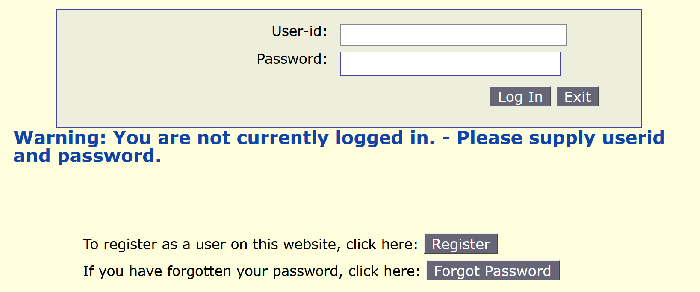
You will be prompted to enter your e-mail address:
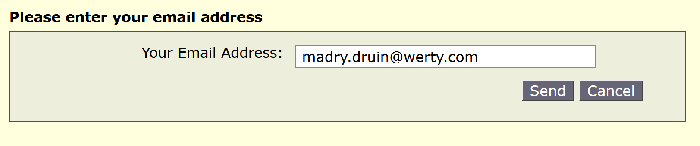
An email will be sent to the address you entered, this will contain instructions on how to proceed. It should not take more than a minute or two to arrive (Remember to check your 'Spam' folders, as automatic emails often end up there!):
Registration
This email has been sent to you because someone requested to register you as a user of xyz.co.uk.
If it was not you who requested this, please ignore this email.
To register as a user, please click on the following link, and fill in the details on the screen.
Register
This link will be active for one hour after you requested registration. If it is not activated within this time, you will need to apply again. The link can only be used once.
When you click on the link, you'll get the following screen:
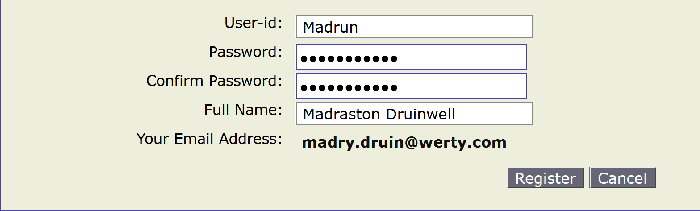
UserId must be min. 3 characters comprising letters, numerals or underscore only, and must start with a letter.
Password must be min 8 characters long, contain at least one lower case and one upper case letter and one numeral, but no spaces.
You are asked to confirm your password to ensure that you have not mis-typed it.
When you have filled in these details correctly and pressed "Register", you will be logged in to the system, but only with the minimal menu shown:
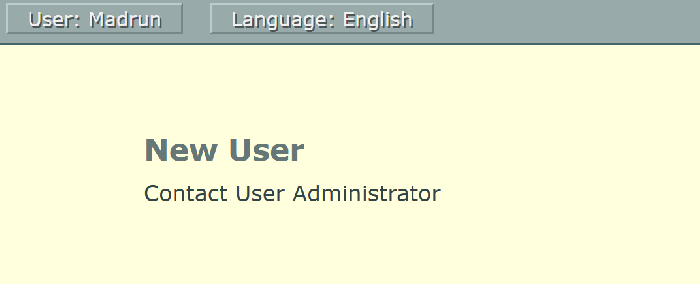
As you can see, the only choice here is "Contact User Administrator".
When you click on this link, you'll be asked for some further information:
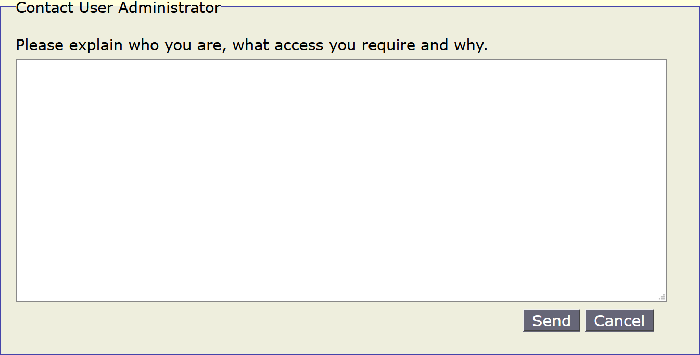
Fill in the screen with your details, and click on "Send".
An email will then be sent to the user adminstrator, who will contact you when your access is ready.